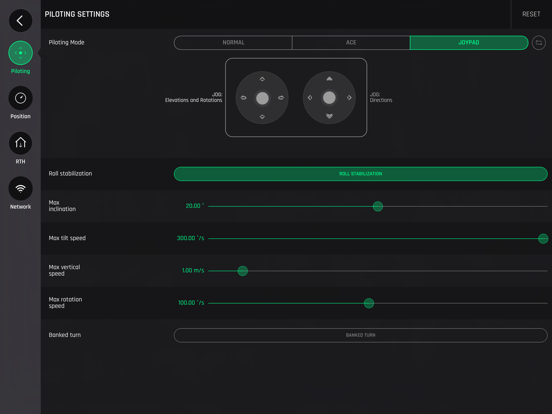FreeFlight Pro. app for iPhone and iPad
4.2 (
1952 ratings )
Entertainment
Developer:
Parrot SA
Free
Current version:
5.2.4, last update: 5 years ago
First release : 19 Jul 2014
App size: 365.35 Mb
PILOT YOUR DRONE VIA SMARTPHONE OR TABLET.
Download FreeFlight Pro, the free app that allows you to access advanced flight settings and pilot your Parrot Bebop, Bebop 2, Bebop 2 Power and Disco drones.
FreeFlight Pro 5 improves the piloting interface to control your drone and add Sport and Video Mode for your Bebop.
Upgrade your Bebop 2 to throw it in the air and shoot better video with new features as Touch&Fly, Point Of interest, Magic Dronies, Pro Shots, and Cameraman !
INTUITIVE PILOTING
FreeFlight Pro’s touch controls make flying Parrot drones easy for all pilots, both beginner and advanced. The app’s interface can be customized to suit each individual’s skill level. If you are looking for a more precise piloting experience, connect your smartphone or tablet to the Parrot Skycontroller 2.
IMMERSIVE FLIGHT
Get onboard with the new First Person View (FPV) Parrot Cockpitglasses! FreeFlight Pro now includes an immersive piloting mode that works with the Parrot Cockpitglasses for high thrills and amazing sensations. To activate, simply insert your smartphone into the glasses, take-off, and experience the magic of flight. When immersive flight mode is in use, live telemetry data is shown on your screen to ensure a successful session.
ADVANCED PHOTO AND VIDEO
FreeFlight Pro comes equipped with advanced photo and video settings. Photo Mode allows you to capture high quality images in professional formats like RAW / DNG. You can also record Full HD 1080p videos at 30Mb/s and customize white balance, exposure, and the refresh rate. Lastly, enjoy real-time video streaming on your smartphone/tablet while in flight.
FlightPlan (in-app purchase)
Prepare pre-programmed autonomous flights from your smartphone or tablet using FlightPlan (in-app purchase). Create customized routes for your drone easily by selecting GPS waypoints on your screen. Hit take-off and watch your drone do the rest! Capture incredible video footage with this intelligent flight modes, including Point of Interest (POI), which allows you to focus your flight session around one object.
Pros and cons of FreeFlight Pro. app for iPhone and iPad
FreeFlight Pro. app good for
Easy to use app. Drones flight controls are easy, and you can transfer photos to your phone easily.
Its a good app but its not the best for the flying drones but it works for land drone
This is a great toy. The land drone works like wonders and is so much fun, and very durable. However, I find the app a little complicated to navigate through and its a little complicated to hook up your phone to the drone. Then again, Im not good with the new fangled things they call technology.
The latest version works well, the control of the mini-drone is amazing. This makes me want one of the big drones.
These toys are a lot of fun and enable the pilot to learn quickly.
Thank you for the improvements in the last several releases. It is now a pretty stable platform in which to fly might be by drone.
There are couple things I would like to see you still enhance… I would like to be able to do flight plans on my iPad and be able to retrieve them on my iPhone. Why cant you allow us to save our flight plans in the drone academy cloud?
Also, Im not sure how or when videos and pics end up on the Academy cloud storage and when they do not. Seems like a hit or miss thing for me.
Some bad moments
Unfortunetelly I have the worst experience ever, after 1 day flying my drone with my 5 years old son, suddenly the app remote control stopped responding and the drone stayed commanded to go up and disappered away in the sky, I lost 70 bucks, but the more frustrating was to see my son suffering about losing so great experience. Never more!!
Seriously, Parrot has blown it with this app. Simply crap. Honestly, fly once and then see if you can randomly connect to the drone. The instructions with the drone are not helpful - turn on and the drone will autoconnect, but no mention of what to do when it does not! No persistent connect, nothing........
It was fun at first but then several times mid flight it disconnected and the wifi connection I was using was strong. Now the drone wont even charge I plug it in and nothing happens. No lights, nothing. Save your money and dont buy this garbage
The instructions are complete crap. Where are the instructions to get to the flying screen? Garbage instructions.
The directions are not user-friendly at all; nor is the website. We had a lot of difficulty pairing the cargo carrier mini drone to our iPhone 6S plus.
Need wifi and data at the same time to use this. Need to log in and connect to the drone via wifi. Why do I need cellular to use my freaking drone. Cant believe I fell for this. Going back to Amazon.
Usually FreeFlight Pro. iOS app used & searched for
parro,
flugplan,
parrot,
parrot bebop,
vr flight,
parrot drone,
parrot bebop drone,
parrot sa,
parrott,
and other. So, download free FreeFlight Pro. .ipa to run this nice iOS application on iPhone and iPad.